Selenium是一种用于自动化浏览器测试的工具,可以模拟用户在Web应用程序中的操作。然而,当网站使用验证码来防止机器人攻击时,Selenium无法直接处理验证码。本文将介绍如何使用Selenium自动识别验证码图片的方法。
1. 获取验证码图片
首先,需要通过Selenium获取验证码图片。可以使用Selenium的截图功能将整个页面保存为图片,或者只截取验证码部分的图片。代码示例如下:
```python

from selenium import webdriver
driver = webdriver.Chrome()
driver.get("https://example.com")
# 截取整个页面的图片

driver.save_screenshot("screenshot.png")
# 截取验证码部分的图片
element = driver.find_element_by_id("captcha-image")
location = element.location
size = element.size
driver.save_screenshot("screenshot.png")
image = Image.open("screenshot.png")
left = location['x']
top = location['y']
right = location['x'] + size['width']
bottom = location['y'] + size['height']
image = image.crop((left, top, right, bottom))
image.save("captcha.png")
```
2. 图片预处理
获取到验证码图片后,需要对图片进行预处理,以便提高识别效果。常见的预处理方法包括灰度化、二值化、降噪等。代码示例如下:
```python
from PIL import Image
def preprocess_image(image_path):
image = Image.open(image_path)
# 灰度化
image = image.convert("L")
# 二值化
threshold = 150
image = image.point(lambda p: p > threshold and 255)
# 降噪
noise_threshold = 2
for x in range(image.width):
for y in range(image.height):
pixel = image.getpixel((x, y))
if pixel == 255:
count = 0
for dx in [-1, 0, 1]:
for dy in [-1, 0, 1]:
nx = x + dx
ny = y + dy
if 0 <= ny < image.height and 0 <= nx < image.width and image.getpixel((nx, ny)) == 255:
count += 1
if count <= noise_threshold:
image.putpixel((x, y), 0)
return image
```
3. 训练模型
识别验证码图片需要训练一个模型,常用的方法是使用机器学习算法训练一个分类器。可以使用Python库如scikit-learn或TensorFlow来实现。训练样本应该包括尽可能多的验证码图片和对应的标签。
```python
from sklearn import svm
from sklearn.model_selection import train_test_split
import numpy as np
def train_model():
# 加载训练数据
data = np.load("training_data.npy")
features = data[:, :-1]
labels = data[:, -1]
# 划分训练集和测试集
X_train, X_test, y_train, y_test = train_test_split(features, labels, test_size=0.2)
# 训练模型
model = svm.SVC()
model.fit(X_train, y_train)
# 评估模型
accuracy = model.score(X_test, y_test)
print("Accuracy:", accuracy)
return model
```
4. 验证码识别
通过训练的模型,可以对验证码图片进行识别。首先将验证码图片进行与训练样本相同的预处理,然后使用训练好的模型进行预测。
```python
def recognize_captcha(image_path, model):
image = preprocess_image(image_path)
features = np.array(image).flatten()
captcha = model.predict([features])[0]
return captcha
```
5. 测试与优化
最后,需要测试识别结果并根据实际情况进行优化。可以通过人工验证或其他方式来检查识别结果的准确性,并针对性地调整预处理方法、训练样本或模型参数,以提高验证码识别率。
使用Selenium自动识别验证码图片是一项复杂的任务,需要涉及到多个步骤和技术。通过获取验证码图片、预处理、训练模型和识别等步骤,可以实现自动化识别验证码。然而,验证码的设计和更新可能会增加自动识别的难度,因此,识别效果可能会受到限制。